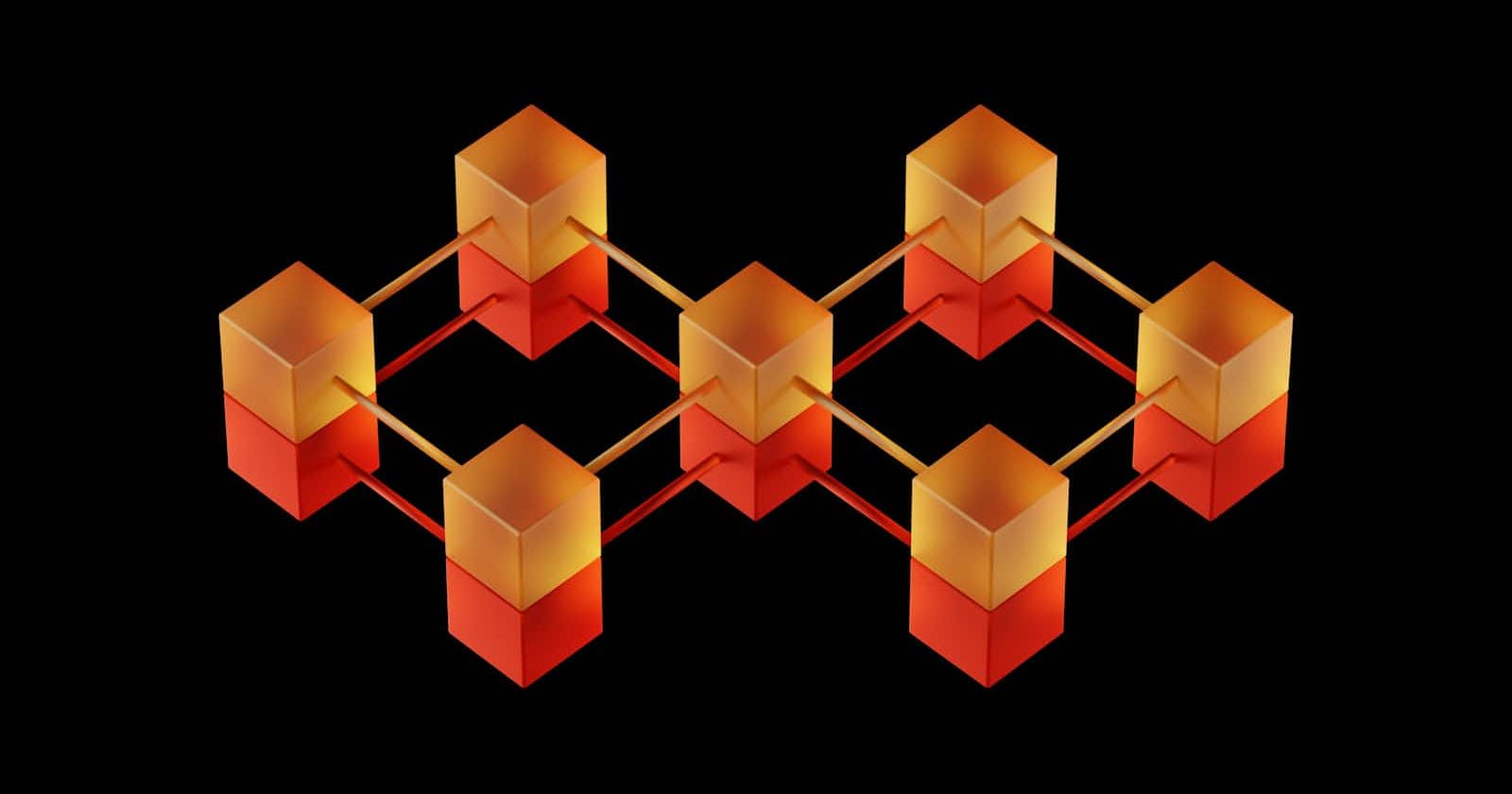This report analyzes the virtualization technologies offered by four leading Cloud Service Providers (CSPs): Amazon Web Services (AWS), Microsoft Azure, Google Cloud Platform (GCP), and Oracle Cloud Infrastructure (OCI). It compares key aspects like hypervisor technology, resource management, performance, security, pricing, and support to assist organizations in choosing the best virtualization solution for their needs.
Cloud Computing vs. Virtualization
While often confused, cloud computing and virtualization are distinct concepts:
Cloud computing increases accessibility of internal and external applications and databases, delivered over the internet.
Virtualization minimizes physical hardware by creating virtual machines (VMs) that share the resources of a single server. This streamlines the development and operations (DevOps) process.
Virtualization can be part of a cloud computing setup, but cloud computing doesn't necessarily require virtualization.
Types of Virtualization
Based on how privileged instructions from the guest kernel are handled, there are three primary virtualization techniques:
Complete Virtualization with Binary Translation:
User-mode code runs directly on the CPU without translation.
Non-virtualizable instructions in the guest kernel are translated on-the-fly to code achieving the desired effect on the virtual hardware.
This method incurs a performance overhead due to the translation process.
Hardware-driven Full Virtualization:
Hardware vendors like AMD and Intel have introduced features (AMD-V and Intel VT-x) to simplify virtualization.
These technologies provide specific instructions in the CPU's Instruction Set Architecture (ISA) for virtual machines and a new ring privilege level for VMs.
Sensitive and privileged calls are automatically trapped by the Virtual Machine Monitor (VMM), eliminating the need for binary translation or paravirtualization.
Hardware-assisted Memory Management Unit (MMU) with support for tagged TLBs (Translation Lookaside Buffers) and multi-level page tables further enhances performance.
Paravirtualization:
Requires modifications to the guest kernel.
Non-virtualizable instructions in the guest kernel source code are replaced with hypercalls that directly invoke the hypervisor.
The hypervisor provides hypercall interfaces for kernel operations like interrupt handling, memory management, and device communication.
Unlike full virtualization, the unmodified guest kernel is not aware it's operating in a virtualized environment. This reduces overhead compared to binary translation.
Virtualization Technology
Hypervisor Comparison
| CSP | Hypervisor | Description |
| AWS | Nitro System (custom) | High performance, but may increase vendor lock-in. |
| (Previously Xen with HVM and PV options) | ||
| Azure | Hyper-V (Type 1) | Well-established hypervisor with broad industry support. |
| GCP | KVM (Type 2) | Open-source, widely used, offering flexibility. |
| OCI | Xen (Type 1) | Mature hypervisor solution. |
Deep Dive
Azure: Uses a customized, hardened Hyper-V version for security and performance.
AWS:
Previously used Xen with Hardware Virtual Machine (HVM) and Paravirtualization (PV) options.
Introduced Nitro System: a combination of custom hardware and lightweight hypervisor for improved performance and security.
GCP: Employs Kernel-based Virtual Machine (KVM), an open-source solution integrated into the Linux kernel.
Oracle Cloud Infrastructure (OCI): Leverages Xen technology for virtualization.
Guest OS Support: All major CSPs support a wide range of guest operating systems (Windows, Linux, macOS).
Resource Management
All providers offer granular control over VM resources (CPU, memory, storage).
Auto-scaling allows for flexible resource allocation based on demand.
Preemptible VM options offer lower costs with potential interruptions.
Reserved Instances and similar options provide discounts for committed resources.
Performance
Traditional Hypervisor Performance (e.g., Xen):
Virtualization Overhead: Traditional hypervisors introduce a layer of abstraction between the guest OS and the physical hardware, adding some overhead and impacting overall performance.
CPU Utilization: The hypervisor itself consumes a portion of CPU resources for management tasks, reducing available CPU power for the guest OS.
Network I/O: Traditional hypervisors rely on software for network virtualization, which can introduce bottlenecks compared to hardware-assisted solutions.
Real-world Example:
An AWS instance with an Intel Xeon E5-2670 v3 processor (commonly used with Xen) might achieve an average throughput of around 10,000 IOPS (Input/Output Operations Per Second) for storage and network traffic combined.
AWS Nitro System Performance
The AWS Nitro System addresses these limitations by leveraging custom hardware and a lightweight hypervisor:
Reduced Overhead: By offloading many virtualization functions to dedicated Nitro Cards, the Nitro System minimizes software overhead and improves overall VM performance.
Increased CPU Efficiency: Offloading tasks allows the guest OS to utilize a larger portion of the CPU's resources, leading to faster processing and application execution.
Hardware-Assisted Networking: Nitro leverages dedicated networking hardware for data transfer, resulting in lower latency and higher network throughput compared to software-based solutions.

Virtualization technology benchmark comparison for AWS offerings
Real-world Example:
An equivalent instance type using the Nitro System with a similar Intel Xeon processor (e.g., a Nitro-based c5 instance) can achieve significantly higher performance. Benchmarks show Nitro instances reaching IOPS exceeding 20,000, doubling the combined storage and network performance compared to traditional hypervisors.
Additional Considerations:
- Specific Processor Generations: Newer generations of processors offer improved performance compared to older generations, even with traditional hypervisors. Upgrading the instance type to a newer processor can provide a performance boost regardless of the virtualization technology.
Security and Management
User-friendly consoles and APIs are available for VM management across all providers.
Security features include firewalls, access controls, and secure boot options.
Compliance certifications cater to specific industry regulations.
Pricing and Support
Pay-as-you-go models offer flexibility, while reserved instances provide discounts for committed resources.
Support options range from basic to premium tiers based on chosen plans.
Detailed Pricing Comparison
While all major CSPs offer similar pricing models (pay-as-you-go, reserved instances), a closer look reveals some key differences:
Compute Costs:
On-demand Instances: According to Folio3 Cloud: https://cloud.folio3.com/blog/aws-vs-azure-vs-gcp-cloud-cost-comparison/, GCP offers the most cost-effective option for smaller instances (around 25% cheaper than AWS and Azure). For larger instances, the pricing becomes more comparable across all three providers.
Reserved Instances: Generally, Azure offers slightly higher discounts on reserved instances compared to AWS (up to 64% vs. 58% for some instance types).
Storage Costs:
- Object Storage: Pricing structures vary depending on access frequency. While Azure is generally cheaper than AWS for frequent access tiers, Oracle Cloud Infrastructure might be the most cost-effective option for infrequent access storage.
Choosing the Right Cloud for Virtualization
The ideal virtualization platform depends on your specific needs:
Technology: Consider custom solutions (AWS Nitro) vs. open-source approaches (GCP KVM).
Resource Management: Evaluate the level of granular control required over VMs.
Performance: Network bandwidth and storage performance needs should be assessed.
Security and Compliance: Specific security features and compliance certifications might be necessary.
Conclusion
A thorough evaluation of these aspects across AWS, Azure, GCP, and OCI enables organizations to make informed decisions regarding their cloud virtualization strategies. By leveraging the strengths of different virtualization technologies, organizations can optimize their cloud infrastructure and achieve their desired business outcomes.